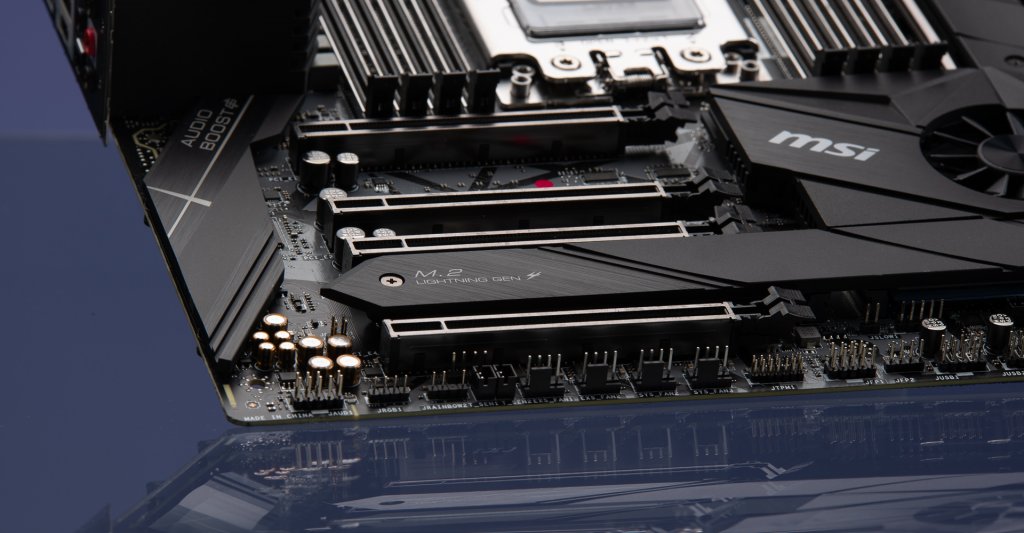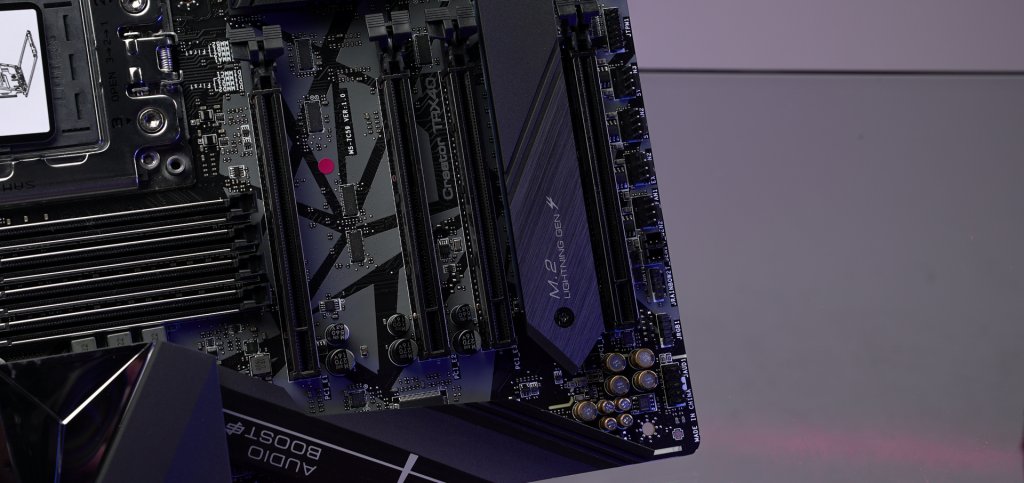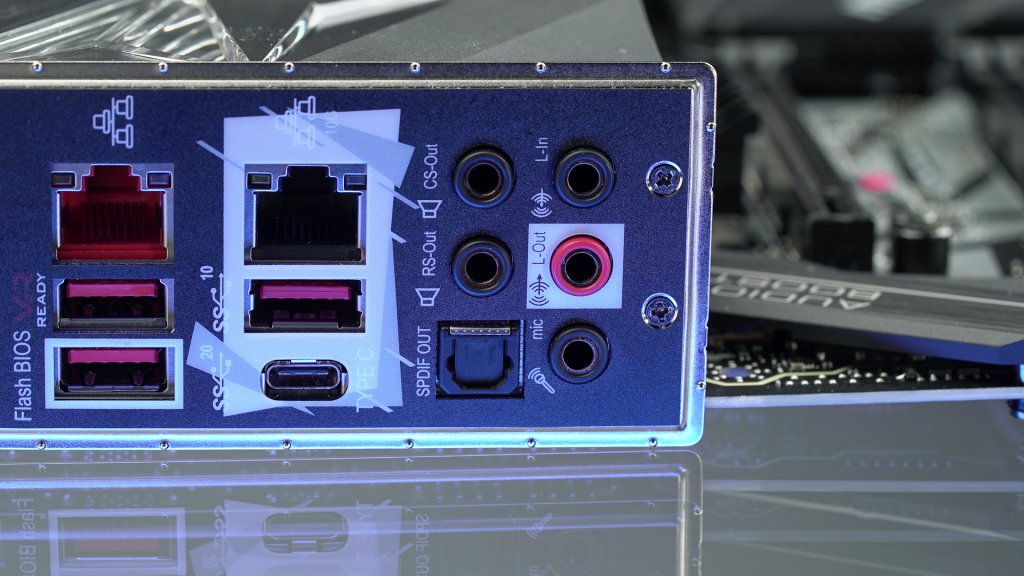It’s been quite the year for AMD, as after only a few months of the new generation of Ryzen CPUs came into existence, another whole new line of processors is almost here, too.
The third-generation Threadripper CPU is, to all intents and purposes, the best a PC enthusiast can get. More cores, more threads, and more horsepower than any CPU on the market, and, naturally, hardware manufacturers have lined up behind it to unveil a new line of motherboards to go with them. They have to, in fact, because the new Threadripper uses a new CPU socket, the sTRX4 socket, so you won’t be able to use a new Threadripper on the last generation’s motherboard.
MSI, as one of the most reliable and well-known PC hardware manufacturers out there, is one of the companies that have risen to the challenge with all new motherboards.
MSI’s new flagship Threadripper board, the Creator TRX40, is a stunning piece of electronic jujitsu. We got our hands on one in the Studio, and while there are a bunch of great sTRX4 motherboards now available, this one stood out to us for a few reasons.
The toughest motherboard around?
 First up, this, like most of the other sTRX40 boards, is a heavy duty motherboard. The Creator specifically, though, was built to withstand some serious weight.
First up, this, like most of the other sTRX40 boards, is a heavy duty motherboard. The Creator specifically, though, was built to withstand some serious weight.
This concept might sound a little strange, but this motherboard has a suit of armor. Well, as close to a suit of armor as it’s going to get, not a literal one. It has double-sided thermal shielding, steel armor protecting each PCI slot, and one solid metal plate over the entire Frozr cooling system, another over both heatsinks, and another covering the IO panel. To support the weight of all this protection, the motherboard itself is extremely dense and solid, enough so that you could snap in a couple full GPUs and not have a problem with bending, bowing, or any other verb that starts with “b.”
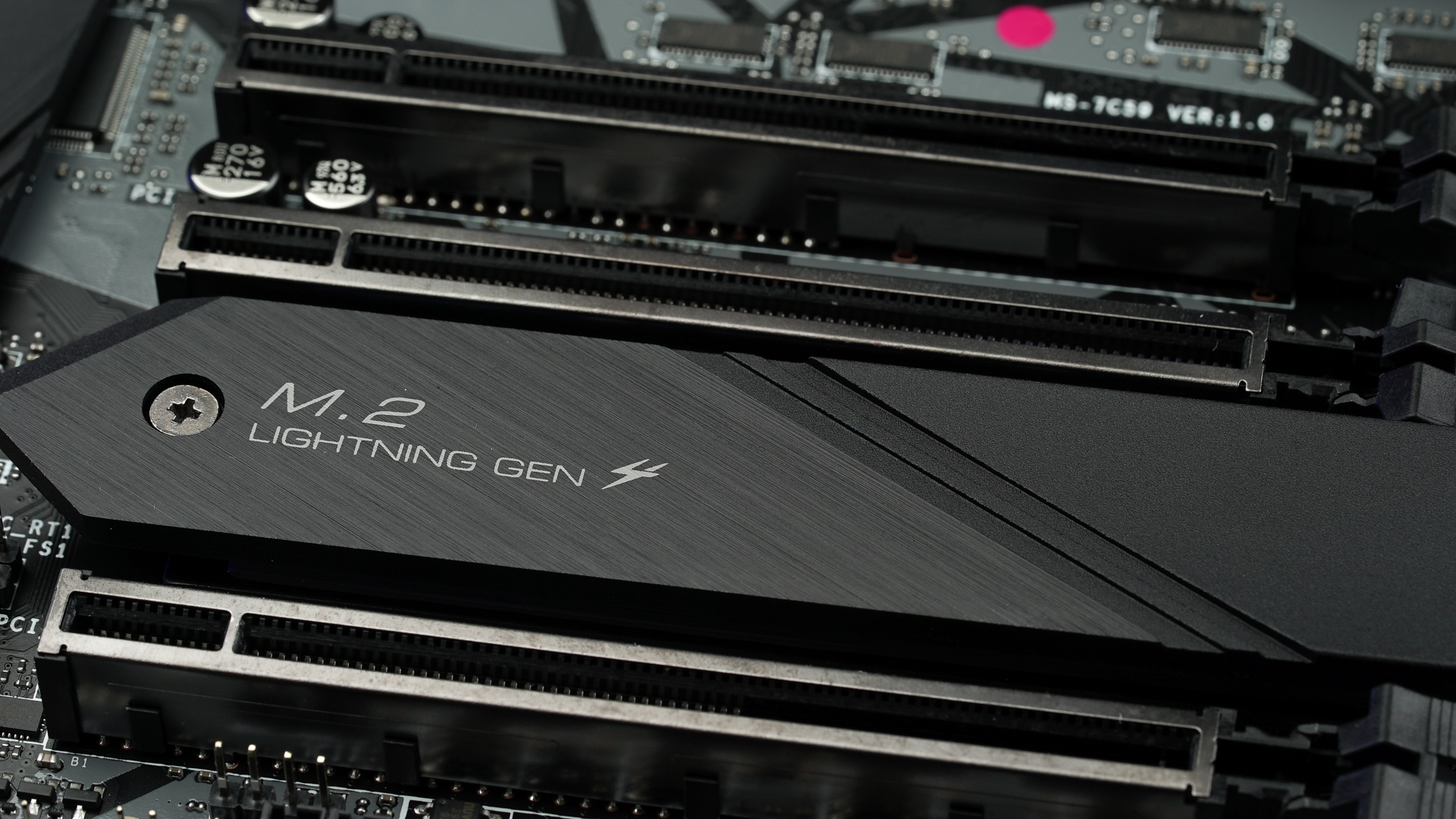 There’s a lot that needs protection in a motherboard like this, too. For starters, the all-new Threadripper socket has its signature bolt-down design, secured by several steel plates to make sure all 24 (or 32) cores and their many, many threads stay safely in place. There are eight total RAM DIMMs, as the new Threadripper supports Quad Channel memory, as well as four total full PCI slots, one M.2 slot, and an M.2 expansion card with cooling. Oh, and integrated 10G LAN, no expansion card required. Running to that beefy processor are 16 70A dedicated power phases shielded purely in aluminum. In other words, there’s room for a lot in this motherboard.
There’s a lot that needs protection in a motherboard like this, too. For starters, the all-new Threadripper socket has its signature bolt-down design, secured by several steel plates to make sure all 24 (or 32) cores and their many, many threads stay safely in place. There are eight total RAM DIMMs, as the new Threadripper supports Quad Channel memory, as well as four total full PCI slots, one M.2 slot, and an M.2 expansion card with cooling. Oh, and integrated 10G LAN, no expansion card required. Running to that beefy processor are 16 70A dedicated power phases shielded purely in aluminum. In other words, there’s room for a lot in this motherboard.
After all, this is a Threadripper motherboard, and “a lot” is sort of implied in that regard. But that also means a lot more can go wrong if you damage the computer, and a durable motherboard like this is your best bet at keeping all of that high-functioning, heavy duty tech as safe as it can be.
A Creator for creators
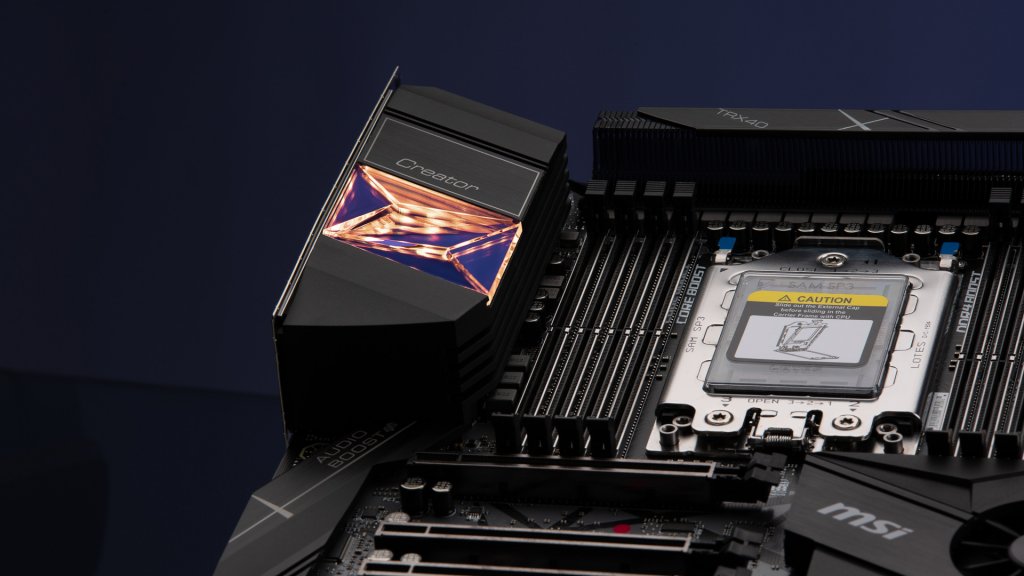
As the name implies, this Creator motherboard was made for creators—two types of creators, specifically. First is the DIY PC builder. MSI has always gone above and beyond for PC enthusiasts, and this Threadripper board takes that to the next level with its intuitive design and port layout.
Want to set up custom liquid cooling? Want to overclock your board? Want to move things around in strange or interesting ways to make your build look truly unique? To do literally any of those things can be a little bit problematic on a traditional motherboard, but you’ll have no such issues with this TRX40 Creator.
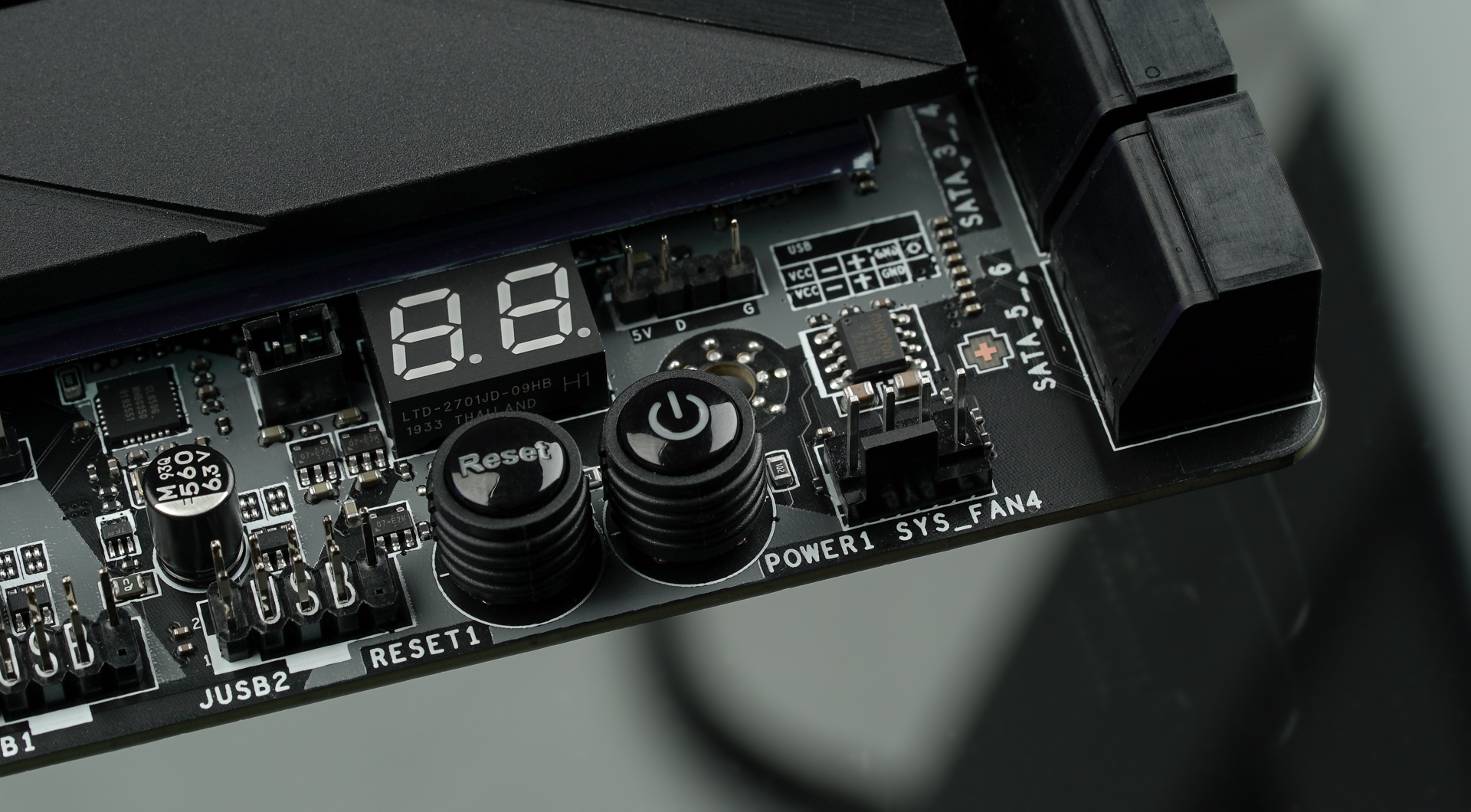 The magic is mostly along the right-hand side of the board. There, you’ll find very easy-to-access ports that are usually much more difficult to get ahold of. RGB controllers, the CPU power, USB controllers, and more are all over there where it’s much easier to tuck and maneuver your cables, no matter where they’re coming from.
The magic is mostly along the right-hand side of the board. There, you’ll find very easy-to-access ports that are usually much more difficult to get ahold of. RGB controllers, the CPU power, USB controllers, and more are all over there where it’s much easier to tuck and maneuver your cables, no matter where they’re coming from.
The second creator this board helps is the content creator. The Creator motherboard comes with a software program called the MSI Creator Center, which fine-tunes your motherboards features and usage to match specific software programs and workloads. It can sync up with things like Vegas Pro 16, the Adobe creative suite, and more. Using the Creator Center, you can dedicate processor threads to programs like those, dedicate RAM to certain functions, and you can even dive into the BIOS for more advanced options. It’s a content creator’s best friend, whether you’re rendering a video or building complex 3D models.
Frozr cooling is MSi’s shining glory

Something you’ll notice on most of the new Threadripper motherboards is that their cooling systems are incredibly beefy. They have to be, after all. That’s a lot of power coursing through those circuits, and the workload can jump even higher if you take advantage of all eight RAM DIMMs and all those PCI slots. To keep everything cooled down, and to keep your computer from turning into a space heater, the fan system needs to work overtime. And if there’s one thing that MSI has always done well, it’s cooling.
The Frozr cooling system, as MSI has branded it in this Creator board, includes hefty extended heatsinks and heatpipes, as well as MSI’s patented double ball bearing fans. Typically, motherboard fans only operate on one ball bearing, but the Frozr fans have two. This means the cooling system is a little more costly to make, but its worth the longevity that it provides. Frozr fans, on top of running very smoothly, are also very efficient. They’ll stop spinning or slow down dramatically when they aren’t needed. Fans operate on a life cycle of a certain number of spins, so when Frozr fans can automatically identify when they don’t need to spin at all, that lifespan is extended.
With this motherboard, you’ll also have full temperature control, meaning nine PWM fan headers on the Creator motherboard itself and three thermal sensors to help you maintain accurate readings to help you decide if any BIOS tweaking is required.
For a full list of specs and features, or to pick an MSI Creator board up for yourself, visit Newegg.